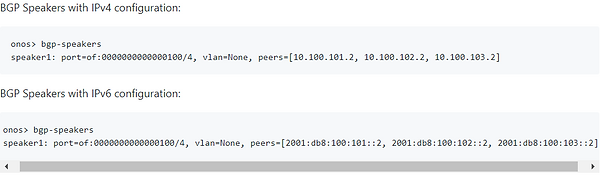Running ONOS-SDN-IP by ralvarep
cd; git clone https://gerrit.onosproject.org/onos
cd onos
git checkout onos-1.7
git checkout 7a004aeaa57d9e7756b976456eeaa1285c80f5ab -- tools/dev/bin/onos-setup-karaf
cd; git clone --branch onos-1.7 https://github.com/opennetworkinglab/onos.git
cd onos
This is a guide how to run
You can check here: https://github.com/ralvarep/ONOS-SDN-IP
Install Requirement
1. Install VNX
Guide: https://hseventyfour.wixsite.com/keje/vnx-install-and-run
*Follow step 1-9
2. I use Ubuntu 15.04 (Vivid Vervet) 64 Bit
Download: http://old-releases.ubuntu.com/releases/vivid/
3. Install git
$ sudo apt-get install git -y
Install ONOS-SDN-IP
4. Download ONOS-SDN-IP
$ git clone https://github.com/ralvarep/ONOS-SDN-IP.git
5. Edit "create-rootfs_ubuntu16.04" file
$ cd ONOS-SDN-IP
$ cd filesystems
$ nano create-rootfs_ubuntu16.04
*Replace below
*To this
6. Build filesystem
$ sudo su
# . create-rootfs_ubuntu16.04
7. Reboot
# reboot
8. Create the scenario
$ cd ONOS-SDN-IP/scenario_1/
$ sudo su
# vnx -f ONOS-SDN-IP.xml -t
*12 terminal should be pop-up and can login using
Username: root
Password: xxxx
9. Start scenario for IPv4 or IPv6
*Back to root terminal
# vnx -f ONOS-SDN-IP.xml -x start-ipv4 // This command to use ipv4 address
# vnx -f ONOS-SDN-IP.xml -x start-ipv6 // This command to use ipv6 address
10. Check ONOS status
Enter the ONOS console
# ~/Applications/apache-karaf-3.0.5/bin/status
Running..
*You should get "Running"
In the event that ONOS is not running, you can launch it by hand executing #ok clean.
11. Run ONOS
Still in the ONOS console
# ~/Applications/apache-karaf-3.0.5/bin/client
Logging in as onos
Welcome to Open Network Operating System (ONOS)!
onos>
*You should above output
11. Check active applications
onos> apps -s -a
* 11 org.onosproject.hostprovider 1.7.1.SNAPSHOT Host Location Provider
* 12 org.onosproject.lldpprovider 1.7.1.SNAPSHOT LLDP Link Provider
* 13 org.onosproject.optical-model 1.7.1.SNAPSHOT Optical information model
* 14 org.onosproject.openflow-base 1.7.1.SNAPSHOT OpenFlow Provider
* 15 org.onosproject.openflow 1.7.1.SNAPSHOT OpenFlow Meta App
* 29 org.onosproject.proxyarp 1.7.1.SNAPSHOT Proxy ARP/NDP App
* 33 org.onosproject.drivers 1.7.1.SNAPSHOT Default Device Drivers
* 101 org.onosproject.sdnip 1.7.1.SNAPSHOT SDN-IP App
12. Other you can check below
https://github.com/ralvarep/ONOS-SDN-IP/tree/master/scenario_1
OR
Done.